Are you ready to explore the exciting world of augmented reality and mixed reality?
Well, hold onto your hats because Apple Vision Pro (AVP) is about to take you on a wild ride!
But before you start building your dream app, there’s one crucial step you can’t afford to skip: testing.
Lucky for you, we’ve got your back! This guide is your trusty companion, guiding you through the ins and outs of how to test apple vision pro like a seasoned pro.
I will Learn
How To Test Apple Vision Pro – Testing Options
Before we explore the nitty-gritty of testing methods, let’s unpack the available options:
1. Simulator Testing
The Apple Vision Pro simulator, accessible within Xcode, allows you to test your app’s functionality without needing the physical hardware.
While convenient for early-stage development, it has its limitations:
- Restricted Interactions: Unlike real-world scenarios, the simulator doesn’t accurately replicate hand tracking, gestures, or spatial awareness, leaving crucial aspects untested.
- Performance Discrepancies: The performance you observe in the simulator might not perfectly translate to the actual hardware, potentially leading to surprises down the line.
2. Remote Device Testing
TestFlight comes to the rescue when you need real-world user feedback.
By inviting testers equipped with Apple Vision Pro, you can gain valuable insights into your app’s performance and usability under actual conditions.

However, keep these limitations in mind:
- Limited Tester Pool: The testers availability with Apple Vision Pro might be restricted, potentially hindering the scope of your feedback.
- Network Dependence: Connectivity issues can impact the reliability of your testing, leading to potential data loss or inconclusive results.
3. Developer Kit
For developers seeking the ultimate testing experience, the Apple Vision Pro developer kit grants direct access to the hardware.
This hands-on approach allows for the most comprehensive testing possible, but it comes with a caveat: limited availability and a requirement for approval.
Choosing the Right Path
The optimal testing approach hinges on your specific needs and development stage. Here’s a roadmap to guide your decision:
- Early Development Stage: Begin with the simulator for basic functionality testing. Focus on ensuring core features work as intended and identify any major roadblocks.
- Beta Testing Phase: Leverage TestFlight’s remote testing capabilities to gather broader feedback on real-world performance. This stage is crucial for refining your app’s usability and identifying potential user experience issues.
- In-Depth Refinement: If you require granular control and hardware-specific testing, pursue the developer kit (if approved). This hands-on approach allows you to delve deep into performance optimization and fine-tune your app for the unique capabilities of Apple Vision Pro.
Key Areas to Scrutinize
While the chosen approach influences your testing process, some aspects demand your undivided attention regardless of the method:
| Area | Description | Testing Focus |
|---|---|---|
| Spatial Interactions | Hand tracking, gestures, spatial awareness | Intuitive, responsive, glitch-free interactions |
| Performance | Frame rates, rendering quality, responsiveness | Immersive experience under various conditions (lighting, complexity) |
| Visual Fidelity | Graphics quality, detail, sharpness | Visually stunning appearance on Apple Vision Pro display |
| User Interface | Clarity, ease of use, intuitive interaction | Tailored UI for HMD environment and interaction methods |
| Compatibility (if applicable) | Different Apple Vision Pro models and configurations | Seamless compatibility and consistent performance across devices |
Equip Yourself With Tools and Resources
Apple provides a wealth of resources to streamline your testing journey:
- Apple Vision Pro Documentation: Dive deep into comprehensive documentation covering testing guidelines, APIs, and best practices. This is your one-stop shop for technical specifics and troubleshooting tips.
- Xcode Tools: Leverage the built-in tools within Xcode for performance analysis, debugging, and logging. These tools provide valuable insights into your app’s inner workings and help identify potential bottlenecks.
- Apple Developer Forums: Connect with a vibrant community of Apple Vision Pro developers. The forums offer a platform to share experiences, seek help with specific challenges, and stay updated on the latest developments.
Going the Extra Mile: Optimizing Your Tests
Remember, testing is an ongoing process, not a one-time event. To maximize the effectiveness of your tests, consider these additional tips:
1. Define Clear Test Objectives
Before each testing session, set specific goals and objectives. What do you want to learn from this session?

Are you focusing on specific features, performance under certain conditions, or user interaction with specific elements?
Having clear objectives ensures you gather focused feedback and don’t miss crucial areas.
2. Prepare Detailed Test Cases
Don’t leave your testing to chance. Create detailed test cases outlining various scenarios and user interactions.
These test cases serve as a roadmap, ensuring you comprehensively cover all aspects of your app’s functionality and potential user journeys.
3. Involve Diverse Testers
The broader the perspective, the better. Recruit testers with different backgrounds, skill sets, and experiences.
This helps identify potential issues that you might have missed and ensures your app caters to a wider range of users.
4. Iterate and Refine
Testing is not a linear process. Continuously collect feedback from testers, iterate on your app based on their insights, and repeat testing cycles.
This ongoing refinement ensures your app evolves and improves based on real-world usage and user feedback.
5. Embrace the Community
The Apple Vision Pro developer community is a valuable resource. Participate in forums, attend workshops, and connect with other developers.
Share your experiences, learn from others, and stay updated on the latest advancements and best practices.
Advanced Testing Techniques
As you gain experience and delve deeper into development, consider these advanced testing techniques:
| Technique | Description | Testing Focus |
|---|---|---|
| Stress Testing | Simulate extreme conditions like low battery, network fluctuations, and high processing demands. | Evaluate app resilience, and identify potential bottlenecks. |
| Accessibility Testing | Ensure app accessibility for users with disabilities using built-in tools and testers with accessibility needs. | Improve inclusivity, and adhere to accessibility guidelines. |
| Security Testing | Conduct thorough security assessments to identify and address potential vulnerabilities in user data and privacy. | Mitigate security risks, and protect user information. |
Conclusion
Testing your Apple Vision Pro creation isn’t just a formality; it’s the key to unlocking its full potential.
By following this guide and leveraging the resources provided, you’ll be well-equipped to navigate the testing process and bring your visionary app to life.
So, what are you waiting for? Let’s push the boundaries of reality with Apple Vision Pro!
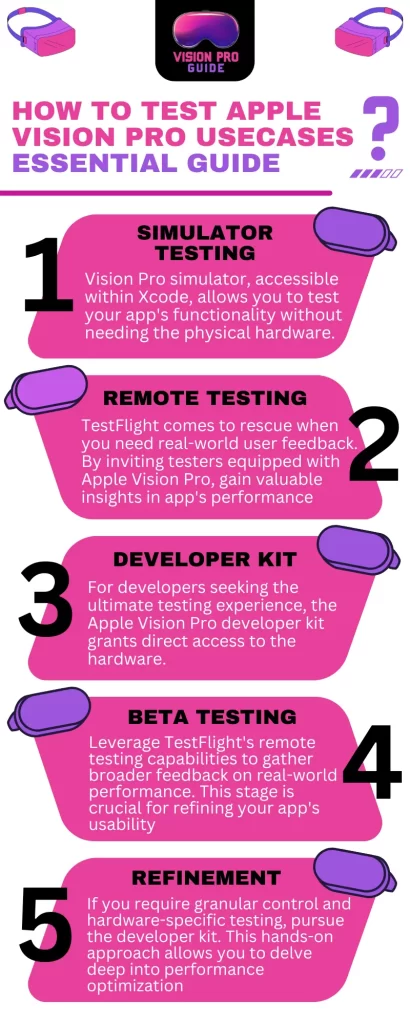
FAQs
1. What are the different ways to test my Apple Vision Pro app?
You can test using the simulator (limited functionality), remote device testing with TestFlight (real-world feedback), or the developer kit (in-depth testing, requires approval).
2. Do I need an Apple Vision Pro device to test with the simulator?
No, the simulator runs on your Mac and doesn’t require physical hardware.
3. How do I apply for the developer kit?
Apply for the Apple Developer program, outlining your app concept and its alignment with visionOS features.
4. What performance metrics should I monitor?
You should monitor frame rates, rendering quality, and overall responsiveness under various lighting and complexity conditions.
